Numerous stats tools are pre-installed in cPanel/WHM. The necessary stats programmes can be enabled or disabled based on the requirements. Let’s find out How To Enable Awstats In cPanel.
1. First, login into WHM panel,
https://your-domain.com:2087 or https://IP-address: 2087 or https://server-hostname: 2087.
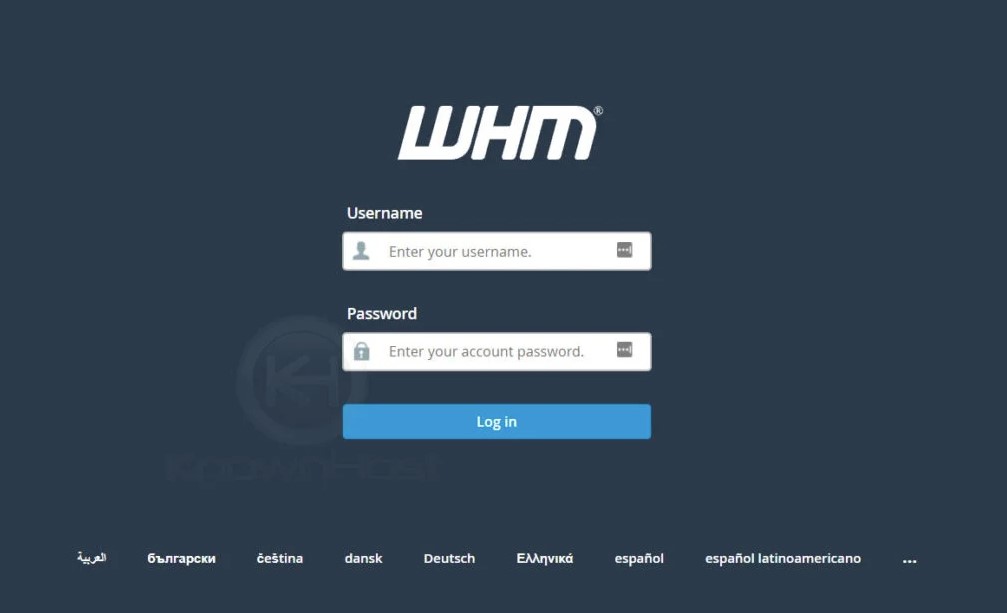
2. Navigate to Server Configuration → Tweak Settings.
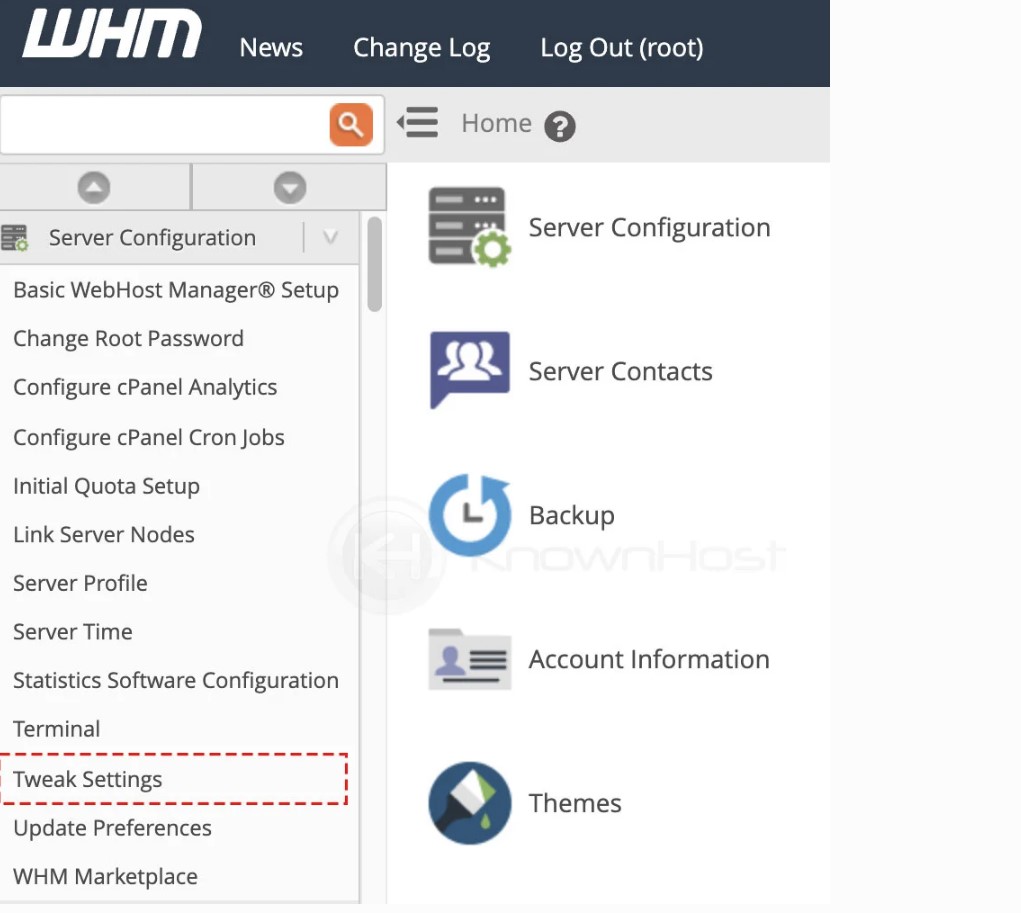
3. Search for the “awstats” → In the Stats Programs → You could see “Enable Awstats Stats” → Select “On” option.
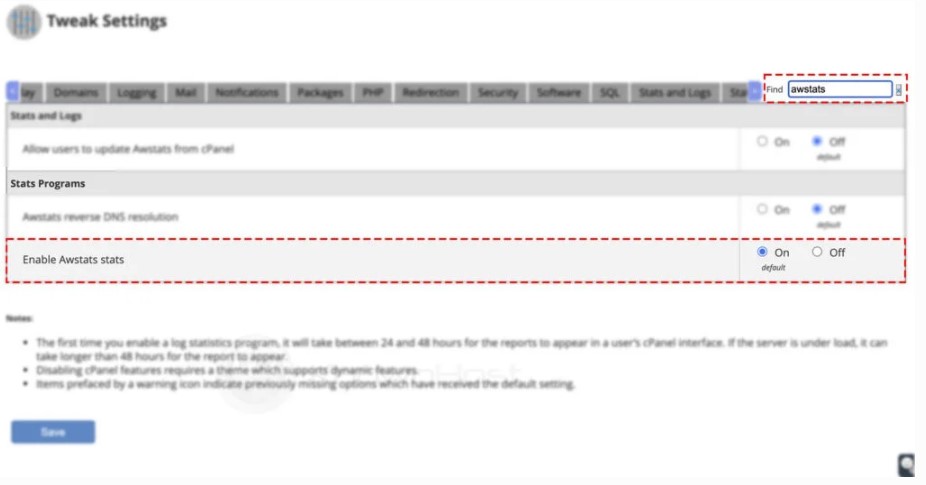
4. To save the changes, click on Save.

Also read, How to Install Softaculous on WHM/cPanel – Step By Step Guide
5. Now you should be able to access awstats option within cPanel → Metrics → Awstats.

Conclusion – Awstats in cPanel
After discussing How To Enable Awstats In cPanel. Additionally, you may enable/disable additional metrics tools like webalizar using the same interface.